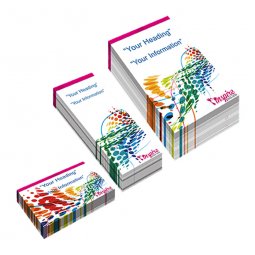When do I have to upload my files?
Last updated on
When you have completed the ordering process, you will arrive at the confirmation page. On this page you will see a green button per ordered product, where you can upload the files for this product.
Figure 1: Confirmation page with upload button
On the upload-page you will find more information about the types of files you can send and some relevant FAQ's that help you create a correct file.
In the confirmation email of your order, you will also find the green "upload" button. You can add the files to your order this way as well.