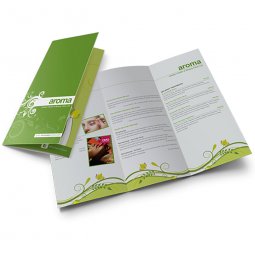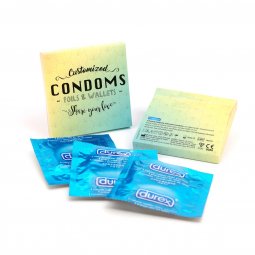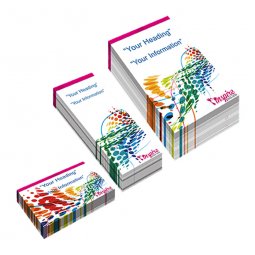Printing in white, how do I design my file?
The printing of textiles and business gifts is usually done in PMS colors. It isn't uncommon to want to print something in white. In Illustrator and InDesign you work on a white background, so how do you best create your file? Well, there are two options. No matter what option you choose, you will receive a digital preview for approval from us.
The white background of the PDF is not counted as a print color. More information about the right number of printing colors.
Option 1: make the imprint white
You design everything that needs to be printed white. As you will notice, you won't see anything in the PDF. This kind of makes it difficult for you to check the file for errors. There is also a chance that production doesn't see part of the print.
You can prevent this by placing a (temporary) colored surface behind the design. This way you can clearly see what will be printed. If you leave the colored area, give the layer of the colored surface a clear name such as "Background", so the production knows that it does not have to be printed.
Option 2: make the imprint black
The second option means that you simply make the imprint black. This way everything is clearly visible both for you and for our production. In this case please clearly state you want the design to be printed in white.