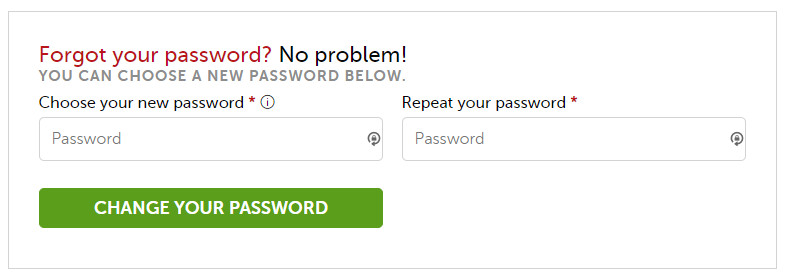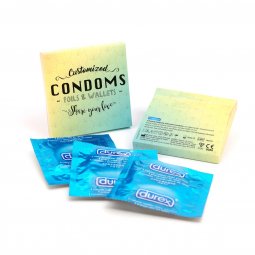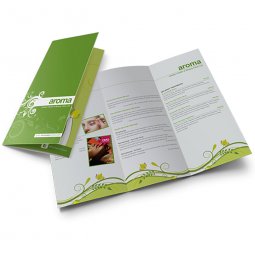I forgot my password! What do I do now?
Last updated on
You have seen a product that you would like to order. The product is in your shopping cart, you want to order, but... you can't log in because you have forgotten your password. What to do now?
Step 1
On the log in screen, click on "request a new password" (figure 1) or request a new password here.
Step 2
Fill in the email address of your account and click on "request new password".
Step 3
You will find a link in the e-mail you receive. By clicking on the link, a page opens on which you can enter a new password. (figure 2)
Step 4
Enter your new password and click on "change your password" to confirm. Done! From now on you can use your new password.