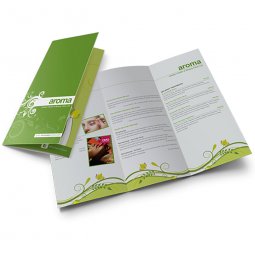How can I enter a purchase order number?
Last updated on
Some companies and organizations are required to have an order number or PO number on the invoice. We have different ways for you to add the order number(s) to your order.
You can add an order number to the complete order, or you can give each product a different purchase order number. One may be easier than the other in some situations, but it is mostly a matter of preference.
Purchase order number per product
In some situations, it may be useful to add a reference / purchase order number per product. This can be added to the shopping basket (figure 1) or while confirming an offer.

Figure 1: field for adding a product reference or purchase order number
Purchase order number complete order
You can add an order number to the complete order in step 2 of the ordering process, Billing & Delivery (figure 2).