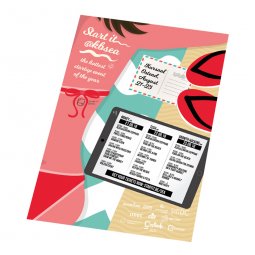How can I easily check if my file is print-ready?
Last updated on
You have received the file you want us to print. Great! But, how can you quickly check whether this file is print-ready? Here we'll list some tips/tricks we use:
- Checking whether the resolution is high enough, can easily be done in PDF reader. Open your file here and set the image to 200%. What you see now is roughly the quality in which your file will be printed. Do you think it doesn't look good enough? Then adjust your files!
- Files that are vector files will provide the best printing results, and in most cases will also make your file much smaller and thus take up less storage space on your computer. Handy, right? Do you want to check if a file is a vector file? Then open PDF reader again and set the magnification of your file to e.g. 6,000%. If the edges, especially the curves, are still razor-sharp, then that element is made up in vector and you are fine. If you see pixels, it is an "image file".
Note: in a file you can have both vector and "photo" elements. So, check your file carefully!
Are you still unsure about the print-readiness of the file and would you rather have us review your file before printing your order? Then choose "advanced file check" when confirming your order.