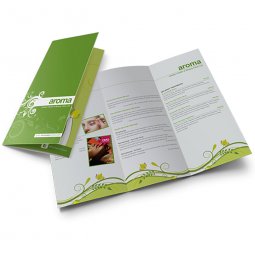Do I have to add trim marks?
Last updated on
Trim marks or crop marks may be used, but we don't recommend it. If you add trim marks, make sure there's only one set in your file. Multiple sets may cause some problems.
In Adobe Illustrator and InDesign, you can specify which markers should be added when saving or exporting your PDF. In figure 1 the settings concerning these markings are indicated. You don't have to tick any boxes.

Figure 1: Marks and bleeds settings in Adobe Illustrator (left) and Adobe InDesign (right)
Note: make sure you keep your bleed!