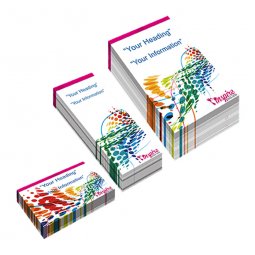Make sure your file is a vector file
You've probably realized by now that files are best created as vector. For a flyer or poster, it's not a disaster if this isn't the case, while this is very important with textile items or promotional products.
Setting everything up as vector is not always easy. Designers or advertising agencies will be able to provide you with a vector file. If you have to do this yourself and you're not familiar with creating these files, here are some pointers:
- Does your file contain text? Convert this to outlines.
- You can easily find logos of big companies through a search engine such as Google. You can also always check Brands Of The World.
- Copying a figure or logo isn't easy. In Adobe Illustrator you can use the Image trace function, as explained in the video below.
Note: make sure the maximum number of colors in the image trace does not exceed the number of print colors
If your file isn't 100% vector, the production will convert the necessary parts. This happens automatically and can sometimes result in less good results. No reason to panic, you will always get a digital preview, so you can check if it's good. If it's not, you need to submit better files yourself. Since this time isn't included in the delivery period, it's very important that your first files already are vector files.